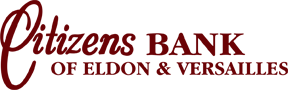Online banking offered by Citizens Bank of Eldon and Versailles makes managing money convenient for all of our customers! You can keep up with transactions, pay bills, and track deposits all from the comfort of home. This saves our customers time and gives them more control of their finances. Citizens Bank uses refined technology and monitoring procedures to ensure that customer information is kept safe.
The best way a bank can keep customer information safe is to keep customers up to date and aware. A well-educated consumer is the best form of security!
Here’s what you can do to enhance your online security:
- Use a strong password – Passwords should be a combination of letters (upper and lower case), numbers, and special characters. Passwords should be at least 8 characters or more. You should shy away from using dictionary words, names of pets, family, friends, birthdays, and social security numbers. Passwords should be kept private and not shared with anyone!
- Avoid fraudulent sites – When conducting financial transactions online, something to look for would be a lock icon on the browsers status bar or a URL beginning in “https:” (the “s” stands for “secure”).
- Protect Yourself Online – Avoid clicking on pop-ups that claim your computer is infected. Pop-ups may also claim they have a discount code. When clicking on these, you may be installing malware on your computer and infecting it mistakenly.
- Use Anti-spyware – Keeping anti-spyware updated on your computer helps to detect and block malware that can give criminals access to your computer, and therefore, all of your personal information.
- E-mail – Be wary of e-mail! Sensitive information should not be shared via e-mail. If you receive a suspicious email from a source claiming to be Citizens Bank of Eldon and Versailles, proceed with caution. Close the e-mail and log on to your online banking profile or call us at (573) 392-3381 to verify!
- Monitor your account – A good way to spot fraudulent activity is by monitoring your online balances and checking your paper statements when they come in the mail!
- Logging off – Remember to log off of your online banking account when you are finished!